Instagram Photo Download
Instagram photo downloader, save photos from Instagram
Best Instagram Photo Downloader
The Instagram Photo Downloader is a tool that simplifies the process of saving Instagram photos, allowing you to effortlessly download any image from an Instagram (Insta) post directly to your device.
Provided by alltagz, this tool enables you to access any Instagram image (including those from Instagram posts or Instagram stories). You just need to insert the Instagram post's URL into the input box on the alltagz.org website, and you're ready to download any Instagram photo.
The Instagram downloader is browser-based, eliminating the need for additional software. It's compatible with all devices (PC, Mac, Android, iOS) and designed to streamline the Instagram photo downloading process.
Why Choose alltagz for Downloading Instagram Photos?
Every day, millions of captivating pictures are shared on Instagram. Among these millions, there are undoubtedly some that catch your eye and you wish to keep on your device. However, Instagram does not offer a feature to directly download these photos. This is where alltagz comes in. We've launched our Instagram photo downloader tool to aid you in saving any Instagram photo that piques your interest.
alltagz is a free, high-quality Instagram (IG) photo downloader designed to make saving Insta photos straightforward and hassle-free. The tool functions seamlessly across all devices, including PCs, tablets, and mobile phones (iPhone, Android), facilitating the downloading of Instagram photos without the need to install any supplementary software.
Steps to Download an Instagram Photo
- Step 1: Launch the Instagram app on your phone, or visit the Instagram.com website on your PC and log into your account.
- Step 2: Locate the content you wish to download, click on the (...) icon above the post, and then continue pressing the Copy Link option.
- Step 3: Visit the alltagz.org website, paste the Instagram link you've copied into the input box, and hit the Download button.
- Step 4: The image you intend to download will appear. Continue clicking the Download Photo button beneath each photo, and the file will be saved to your device.
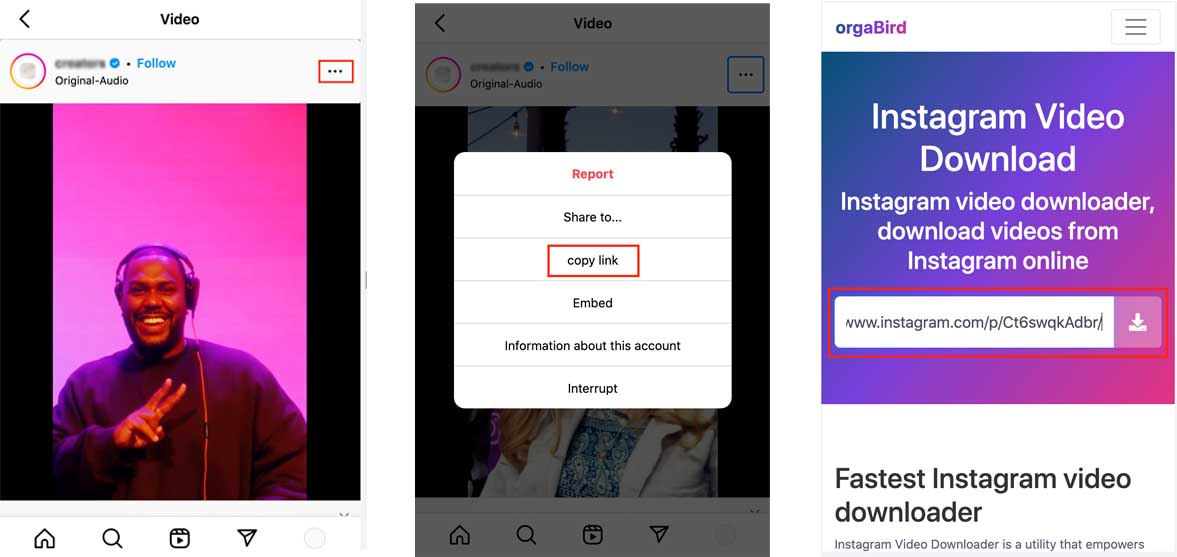
How to Download Instagram Photos on iPhone
- Note: The ability to download Instagram photos is only available on iPhone 6s (6s Plus) or later models. For iPhone 5, 5s, 5c and older models, please refer to instructions here.
- Step 1: Open the Instagram app on your phone or visit the Instagram.com website on your PC and log into your account.
- Step 2: Locate the content you wish to download, click on the (...) icon above the post, and then continue pressing the Copy Link option.
- Step 3: Visit the alltagz.org website using Safari, paste the copied Instagram link in the input box, and press the Download button.
- Step 4: The image you wish to download will appear, keep clicking the Download Photo button below each photo, and the file will be saved to your device.
With alltagz.org, you can download any Instagram content (Videos, Photos, Reels, Story, IGTV). We are committed to continuously improving our tool to provide you with the best user experience! Please share this tool with your friends and family.
Please note that our download tool is intended to help you download videos and images from your own Instagram account. We reserve the right to deny service if this tool is used to infringe upon the privacy and materials of others.
For more information, please read our Terms of Service here
FAQ
How to download Instagram photo?
- Step 1: Copy the Instagram photo URL and insert it in the input field, then click on the Download button.
- Step 2: The photo you wish to download will be displayed, continuously press the Download Photo button underneath each photo and the file will then be stored on your device.
- (alltagz.org is compatible with all devices (PC, Mac, Android, iOS).)